Security > Server Security Check > Console Guide
This section explains how to execute the check Agent.
Procedure to execute Agent
Bring up the Agent execution script by selecting instance OS, check type and check standard.
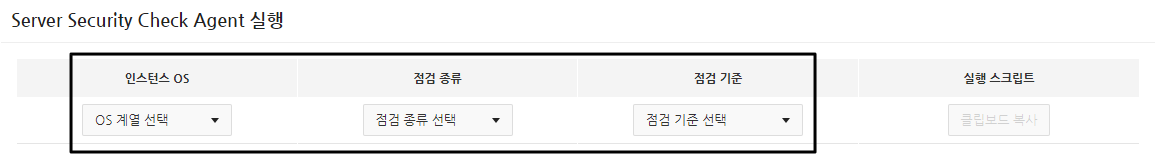
Linux-family Agent
1. Copy the execution script to the clipboard.
2. Access the terminal of the target instance.
3. Create and execute the Agent script as admin.
- Acquire root permissions.
- Create a script using an editor such as vi editor.
- Change the permissions of the created script file.
- Run the file.
[root@centos7 ~]# cd ~
[root@centos7 ~]# sudo su
[root@centos7 ~]# vi agent.sh
[root@centos7 ~]# chmod 744 agent.sh
[root@centos7 ~]# ./agent.sh
OS Security Check Success! :)
Operation Inquiry
Inquiry target
1. Inquiries about failing to execute Agent
2. Reports about the misuse of check results
How to Inquire
1. How to inquire Customer Center > 1:1 Inquiry
2. Response time: Weekdays: 09:00-18:00